How To Track Your Order With Order Tracking In The Shop App
As we enter a new season the new Shop App order tracking feature has become the latest addition to our Customer Service arsenal over the past couple of weeks. For those readers who may have placed an order with us recently you may have noticed the slight change on your order confirmation page! For those not in the know it is the "Download Shop To Track Package" underneath the map that shows the delivery address of your order.
A useful tool to have on your phone if you are a serial online shopper - not just with us here at Walk London - to help you understand a little bit more about Shop and how it work's our Head Office team have highlighted some of it's key features and questions that you may have about the payment method below.
What is Order Tracking Within The Shop App?
Probably the first question that comes to mind... What is the Shop App and what is it's Order tracking functionality? Like with the Shop Pay Payment Solution the Shop Tracking has been developed by our e-commerce provider Shopify to help customer's of its 1 million plus stores likes us. Incorporated within the role out of the Shop App, that is available for iPhone and Android devices, The App itself acts as a central hub to all Customer facing Shopify developed solutions and incorporates your Shop Pay account - should you have one or wish to create one - and Order tracking,
They do say that simplicity is brilliance and in this case the phase is true as the tracking functionality utilizes Shopify's own reach by passing through order details to the connected account on the App. This gives you as a Shop App account holder full order visibility from the orders that you have placed to the delivery status of your items.
For orders placed with online stores that do not use Shopify you also have the ability to connect the Shop App with your Gmail Account. In doing so the app will be able to locate orders based upon valid tracking numbers that you may have received via email, This will keep you in the loop and in control with deliveries that you may be expecting
How To Use Order Tracking Within The Shop App?
To get started with tracking your orders using the Shop App simply download it from your favourite App Store. Once downloaded you will be able to set up your account. We fully recommend using the email address that you use to place your online orders with, not just Walk London, in order to gain wider visibility.
If you have more than one email address not to worry. If you head to the account settings tab followed by add orders automatically, you will be able to connect additional Shop Pay and Gmail accounts.
Once this has been set up tracking and fulfillment statuses of any orders that you may be expecting will be automatically updated within the app giving you visibility that can be seen within the App's Home Menu.
For orders made with a online store that is on Shopify, an order snapshot will become available on your Home Screen. If you have placed an order with us you will be able to see the Walk London Logo, your orders delivery status, the Item that you have purchased, the receipted order value and an image of the item within your order. If you click into the order you will be able to see a detailed overview of it with your receipt and delivery status. If there is an issue with your order you will be able to contact us directly through the App
For orders associated with your Shop App account that have a valid tracking number, the home screen this will simply state the courier that an item is been delivered with. Once you click into the order you will be able to get a full overview of of your parcel's journey.
How Will I Be Notified Of Tracking Changes Within The App?
In addition to being able to track by logging into the App, if you have given it the correct authorisations you will be notified of all fulfillment updates via App Push notifications. This is of course is in addition to any fulfillment notifications that we or the courier will send you via email or sms.
Adding Order Tracking Manually Within The Shop App
If you have an email address not associated with a Gmail or Shop Pay account you can still use the Tracking Service by adding order details manually. This can be done on the home screen by clicking the + Icon in the top right hand corner.
All you would need to do is enter your tracking number and courier name, as well as giving the parcel an actual name so you know what it is that you are expecting.
Will Using Shop App Order Tracking Replace Existing Walk London Tracking Methods?
In short, no! Whereas we love the Shop App interface and its ease for you as one of our valued customers in being able to find and locate all of your orders in on place, the Shop App service will not replace any pre-existing order tracking notifications that we deliver.
The main reason for this is that we work with our couriers in order to give you a fully flexible and transparent delivery service which includes real time tracking, delivery one hour window notifications (So you are not sat at home waiting all day) and end user delivery management that the App cannot provide.
For full transparency and flexibility when it comes to order tracking we recommend complimenting the Shop App with the official app of the courier that we send to you with such as DPD or DHL On Demand Delivery. This will allow you to manage the delivery of your items directly with the courier should you not be home for example.
Other Shop App Features To Be Awear Of
Not stopping at giving you an order overview, the App allows you to follow your favourite stores. giving you the ability to create a personalised collection of new and recommended products from around the web. To follow us within the Shop App simply search for Walk London and hit follow. Once done you will be able to get an updated list of what is new from us within your own personal recommended shopping fed.
The Shop App also has a nice section called Carbon Offsetting. This highlights Shopify's own carbon neutral goals and initiatives that it runs on it's platforms. This is separate from our own Tribe One programme. You can click here to see how we are getting along in saving trees in the Amazon rainforest with each order that we receive.